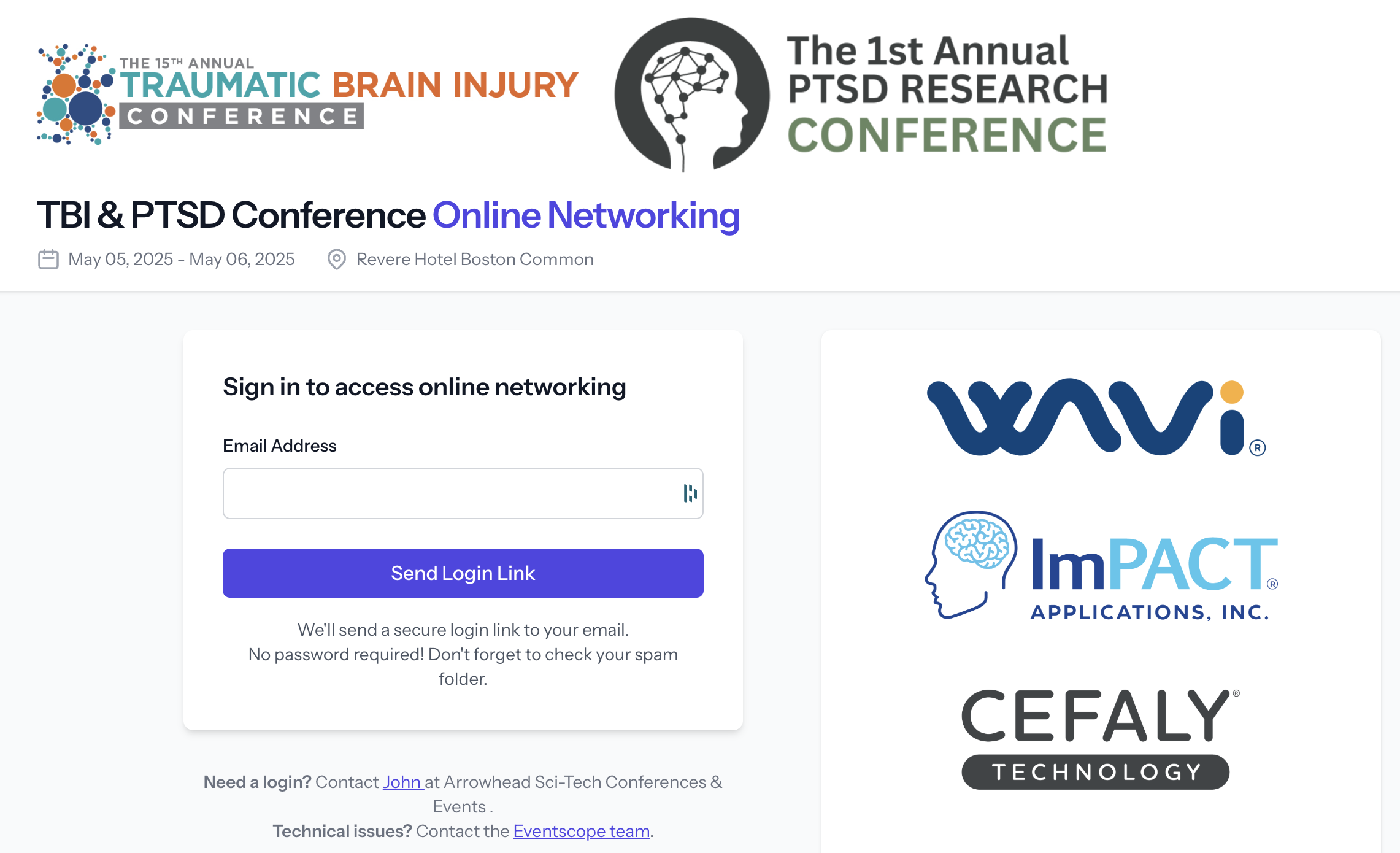
Login Page
Simple email-based login system for secure access to event networking. Attendees can join with just their email address, no password required.
The interface is clean and branded with the conference logo, making it immediately recognizable to event participants.
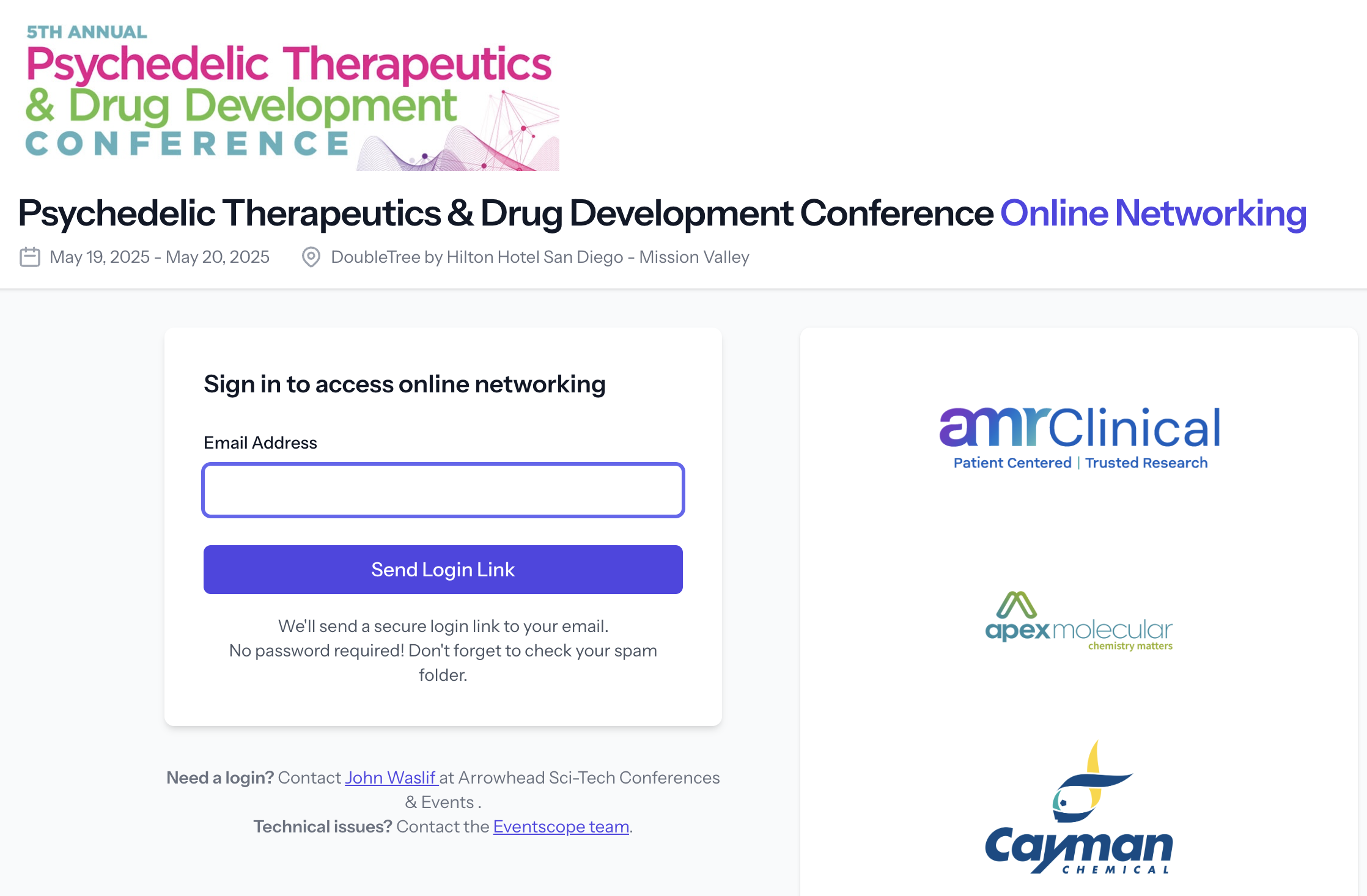
Branded Conference Portal
Each event gets its own custom-branded portal with event-specific logos and identity. This maintains consistent branding throughout the attendee experience.
Sponsors and exhibitors are prominently displayed on the login page, offering additional visibility for event partners.
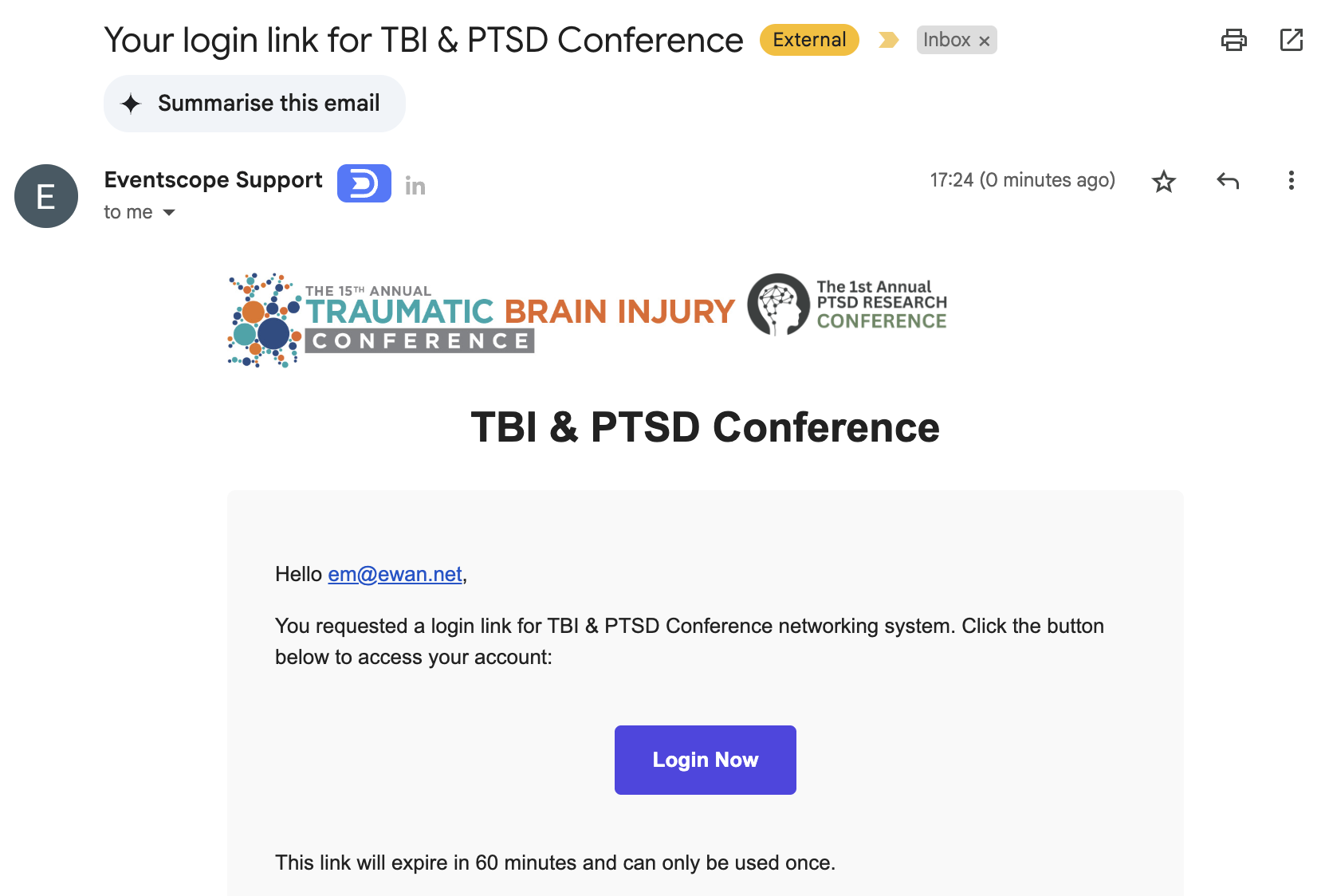
Email Login Link
Secure login links are sent directly to attendee email addresses. This passwordless authentication enhances security while simplifying the user experience.
Links expire after a short time for additional security, and the emails are branded with event logos to build trust with recipients.
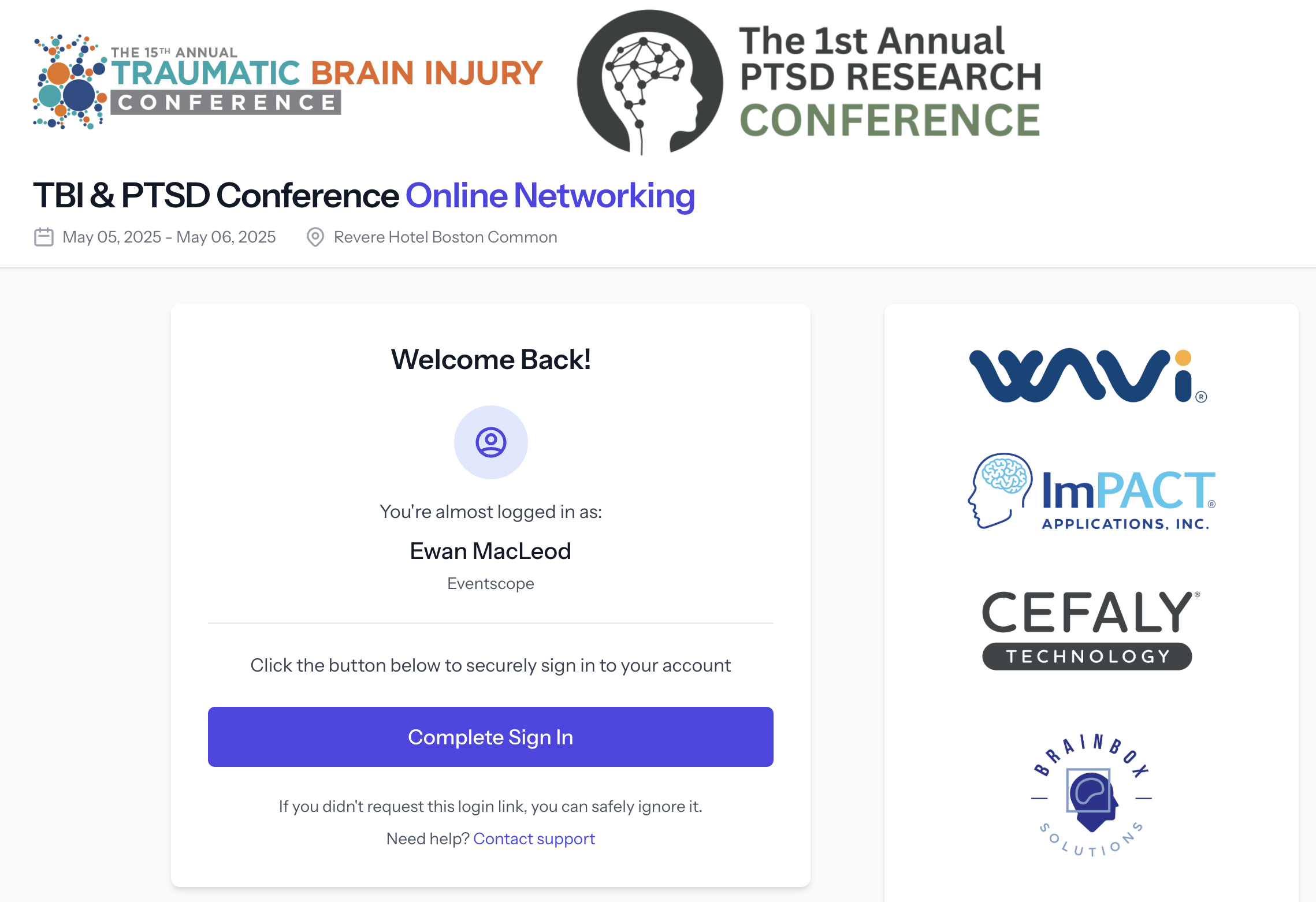
Welcome Screen
A clean welcome page confirms successful login and provides a starting point for the platform. Users immediately know they're in the right place.
The welcome screen maintains consistent branding and provides clear next steps for navigating the platform.
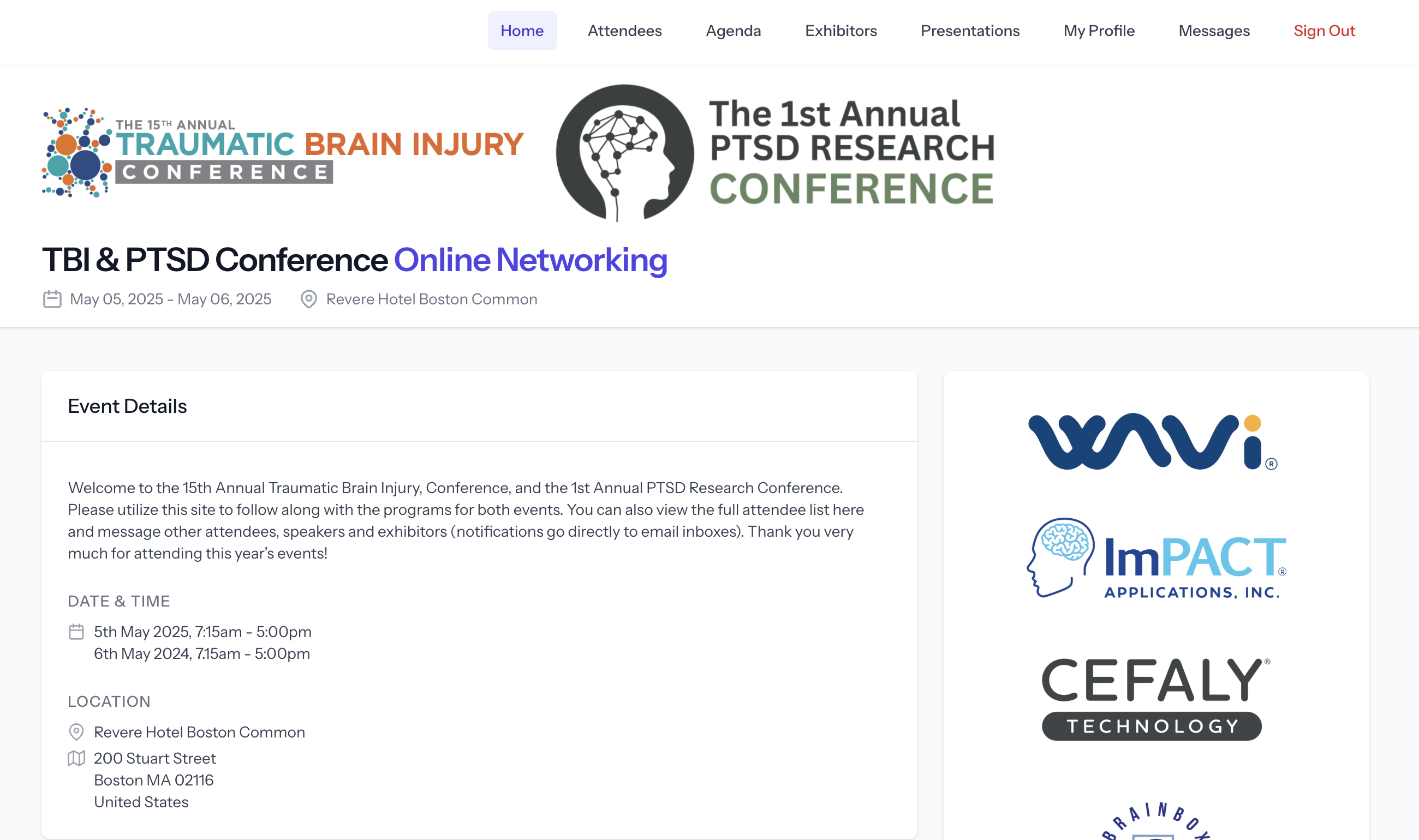
Event Details
Comprehensive event information is clearly presented, including dates, venue details, and a welcome message from organizers.
Sponsor logos are displayed prominently, adding value for event partners while maintaining the professional look and feel of the platform.
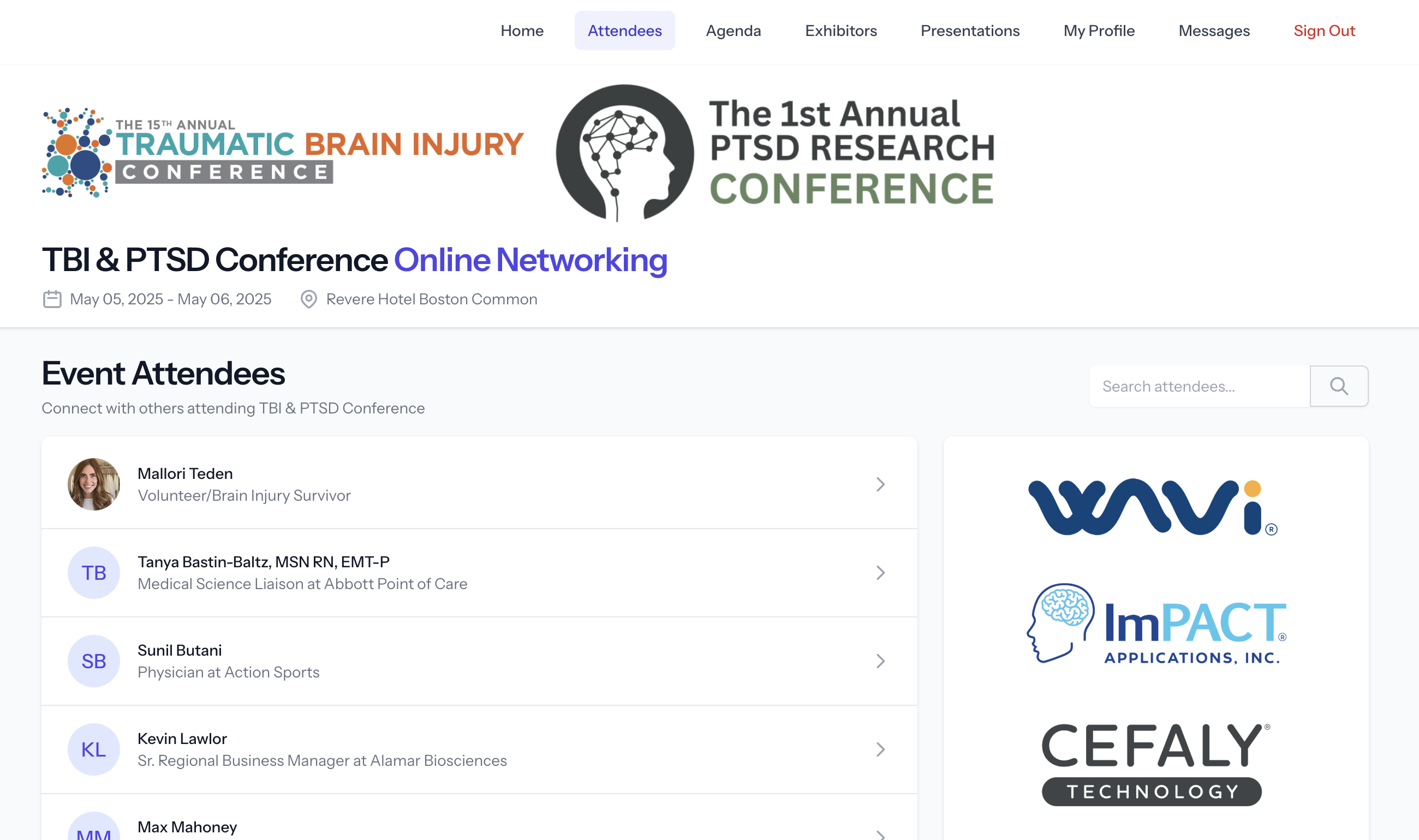
Attendee Directory
A searchable directory of event attendees makes networking simple. Users can browse through participants and see basic professional information.
The clean interface allows for easy scrolling and searching, with profile photos helping to personalize the networking experience.
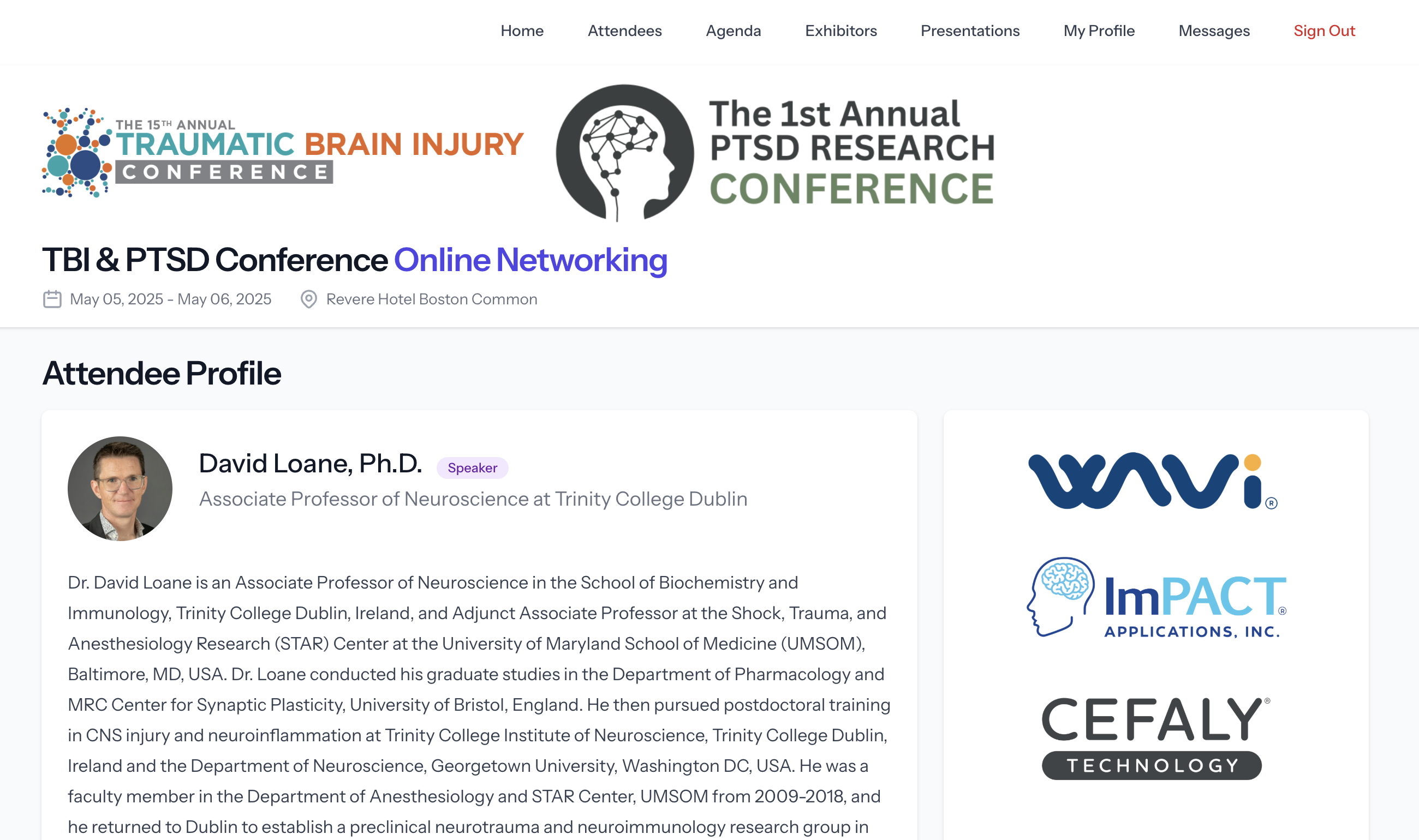
Attendee Profiles
Detailed profiles showcase professional information about each attendee, making it easy to identify potential networking connections.
The profile layout clearly shows the person's role, organization, and includes a biography section for additional context.
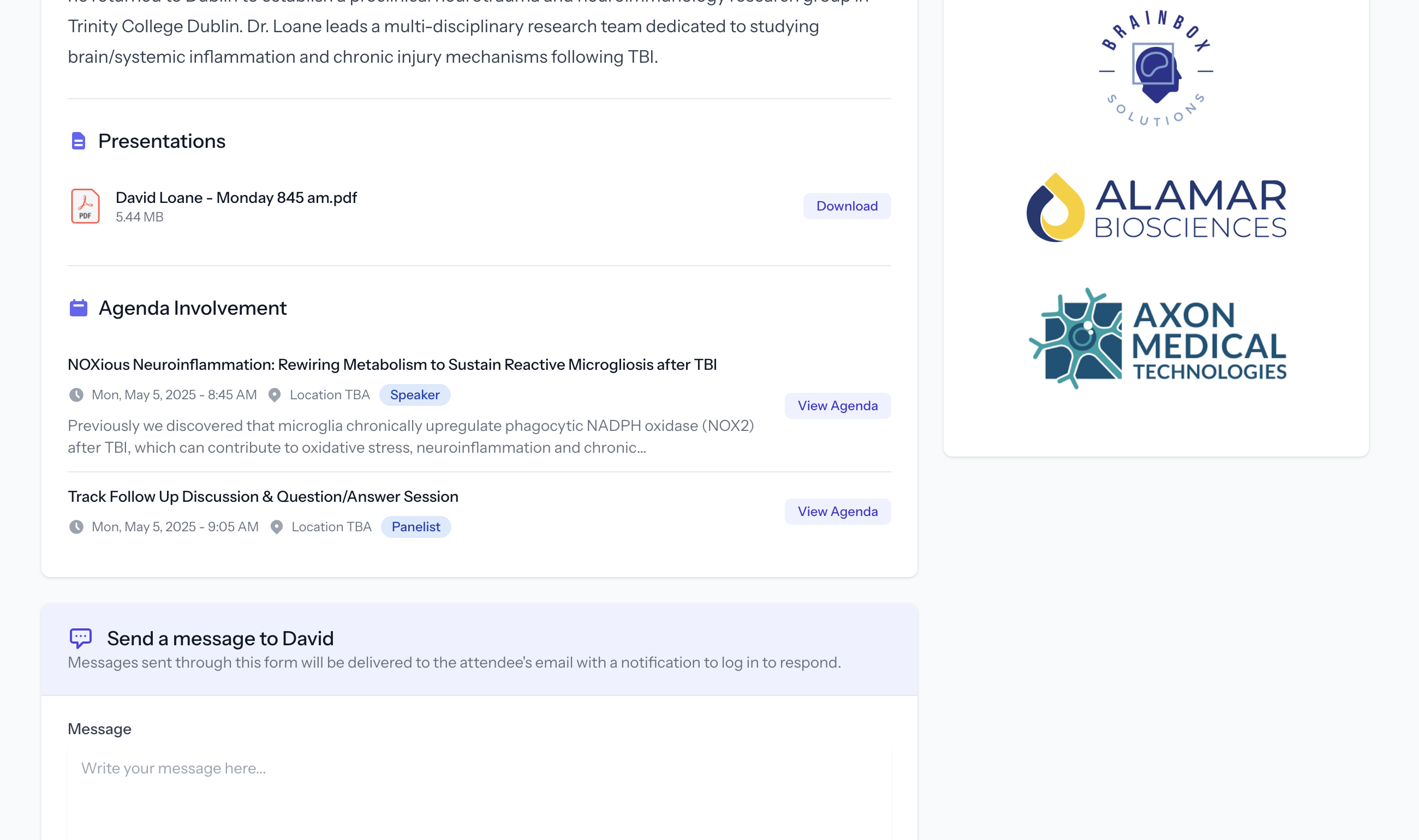
Secure Messaging
The integrated messaging system allows attendees to connect directly without revealing personal contact information until they choose to do so.
This privacy-first approach encourages more open networking while protecting user information from harvesting or spam.
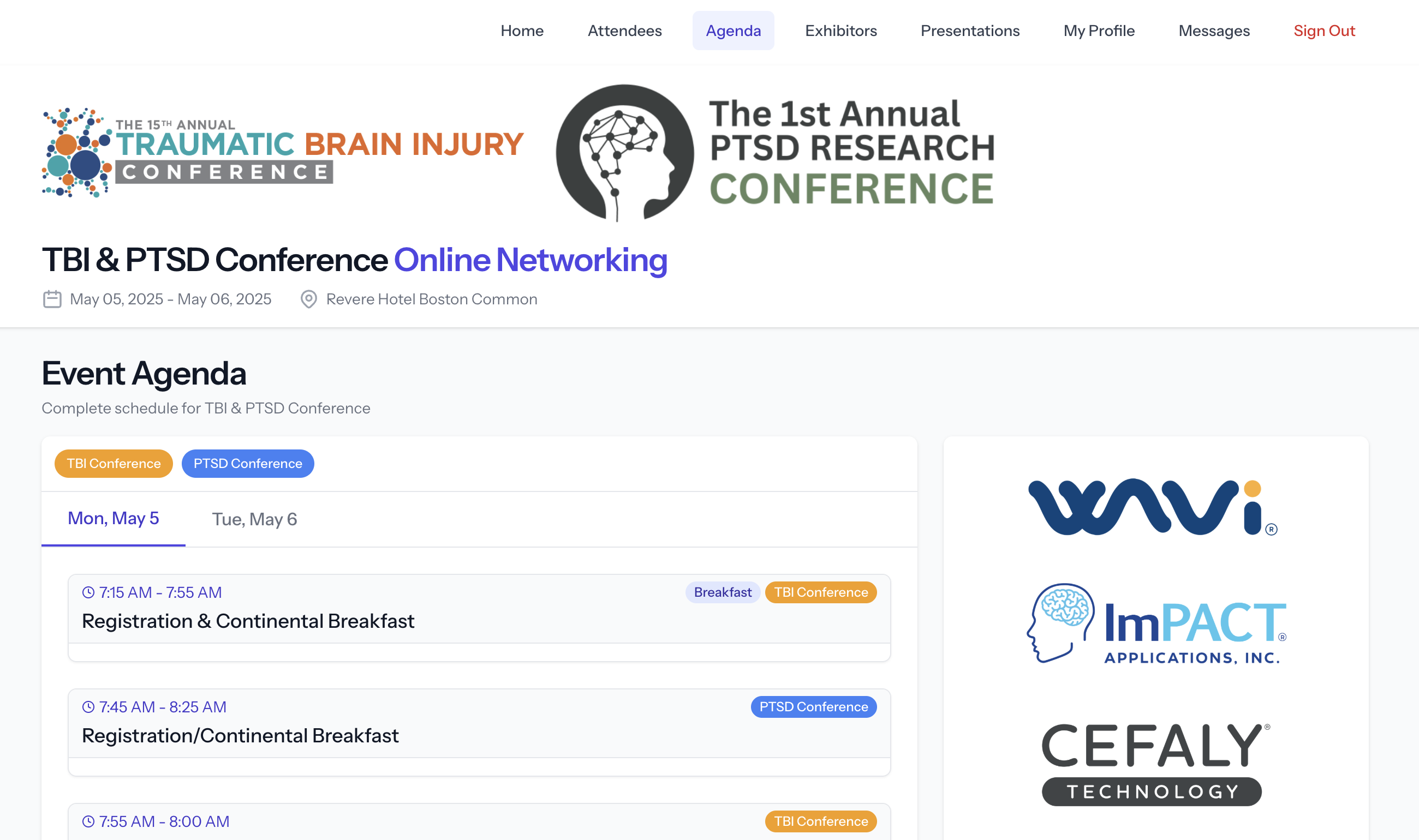
Interactive Agenda
The comprehensive event schedule includes filtering options that make navigating complex multi-track conferences simple and intuitive.
Time slots are clearly marked, and sessions are color-coded by track or category for easy visual identification.
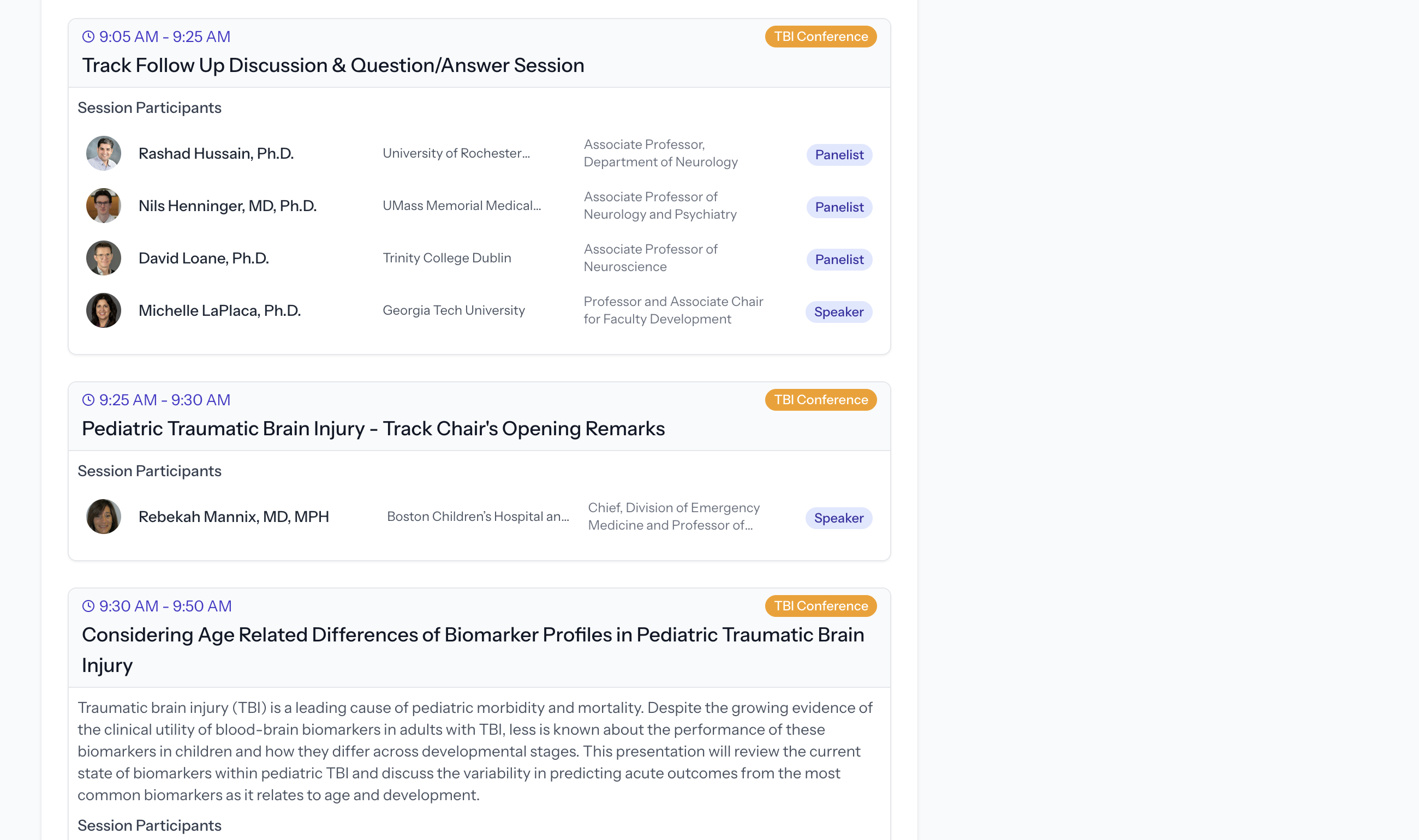
Session Information
Detailed listings provide all essential session information, including titles, times, speakers, and content descriptions.
Attendees can easily see who's speaking at each session, along with their professional credentials and affiliations.
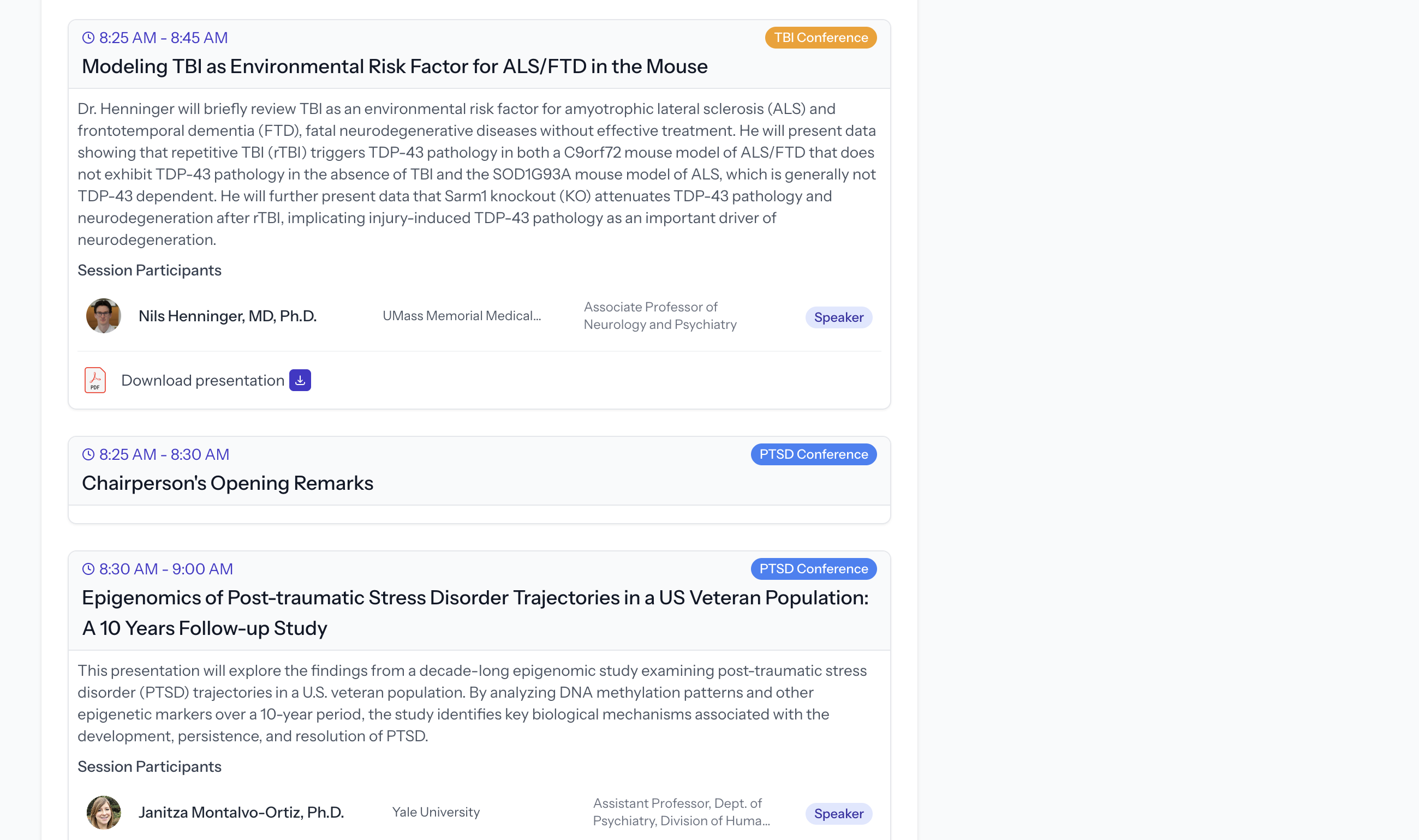
Session Details
In-depth session pages provide comprehensive information about each presentation, including detailed abstracts and learning objectives.
Downloadable materials are made available directly from the session page, enhancing the educational value of each session.
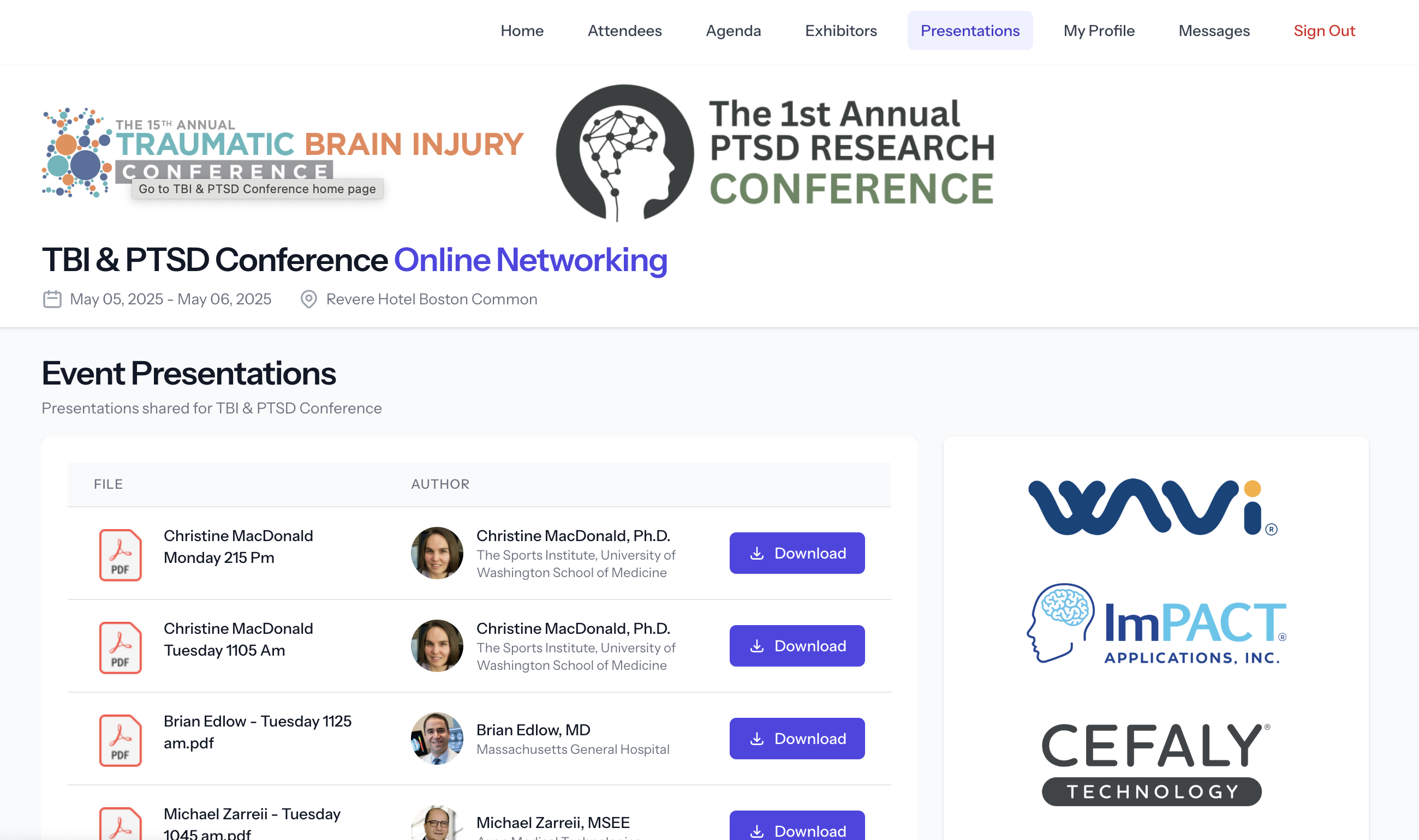
Presentation Library
The centralized repository of presentations makes it easy for attendees to access and download presentation materials before, during, or after the event.
Files are organized by presenter and session, with clear dates and times to help attendees find the content they need.
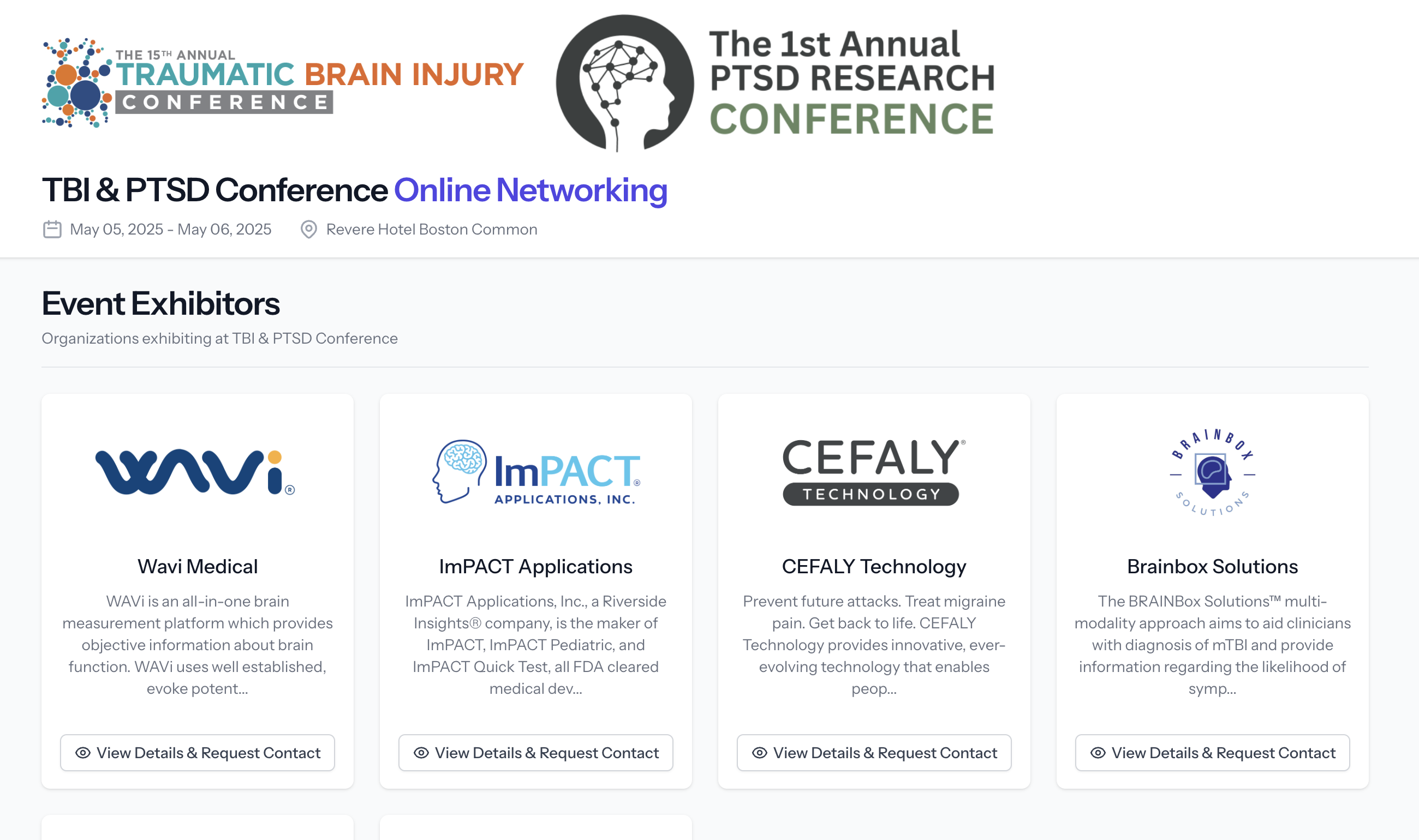
Exhibitor Directory
The exhibitor section showcases all event sponsors and exhibitors with their logos and company information in an attractive grid layout.
This feature provides additional value to sponsors while helping attendees discover relevant products and services.
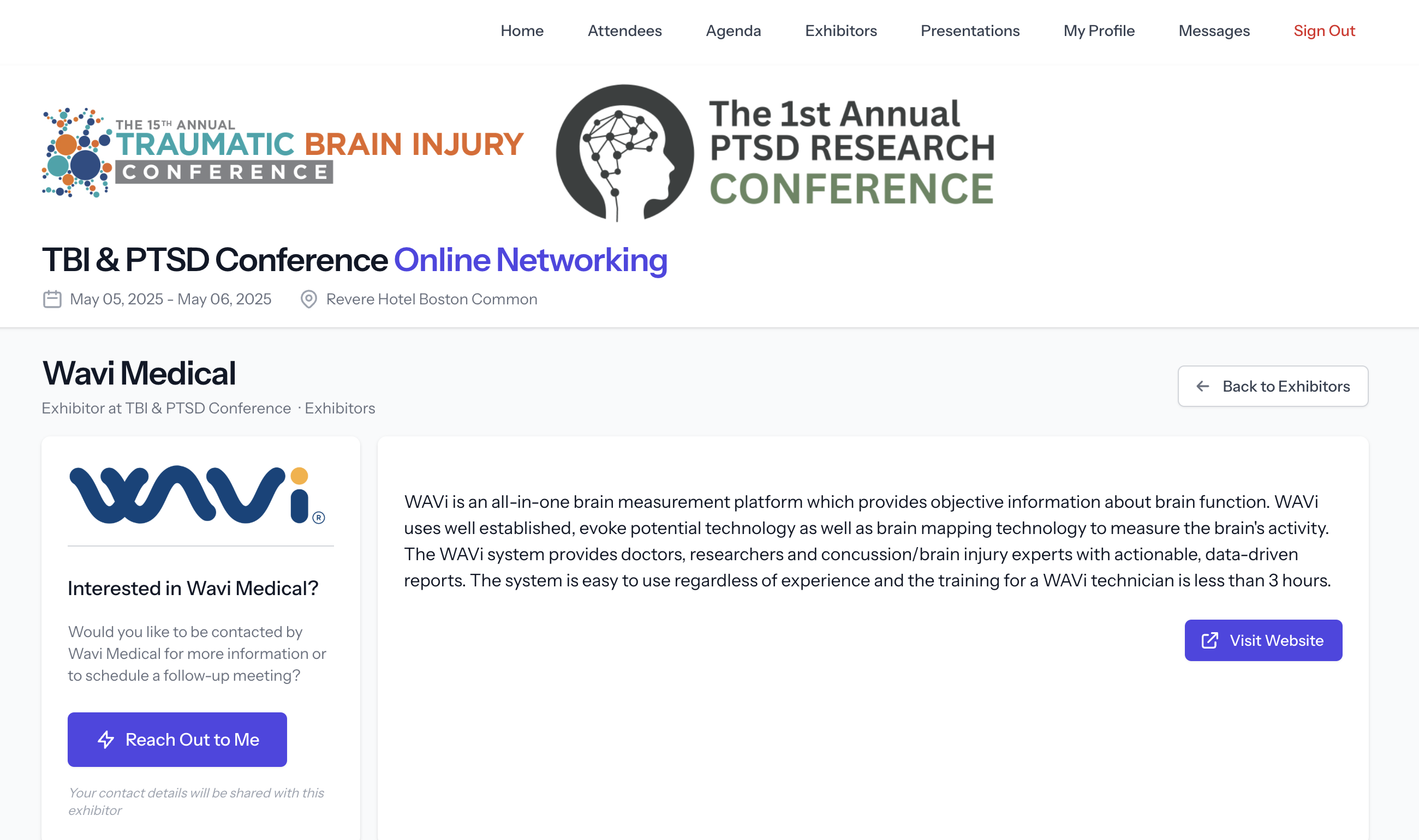
Exhibitor Profiles
Each exhibitor has a dedicated profile page with detailed information about their organization and offerings, increasing their visibility at the event.
Attendees can reach out directly through the platform or visit the exhibitor's website for more information.
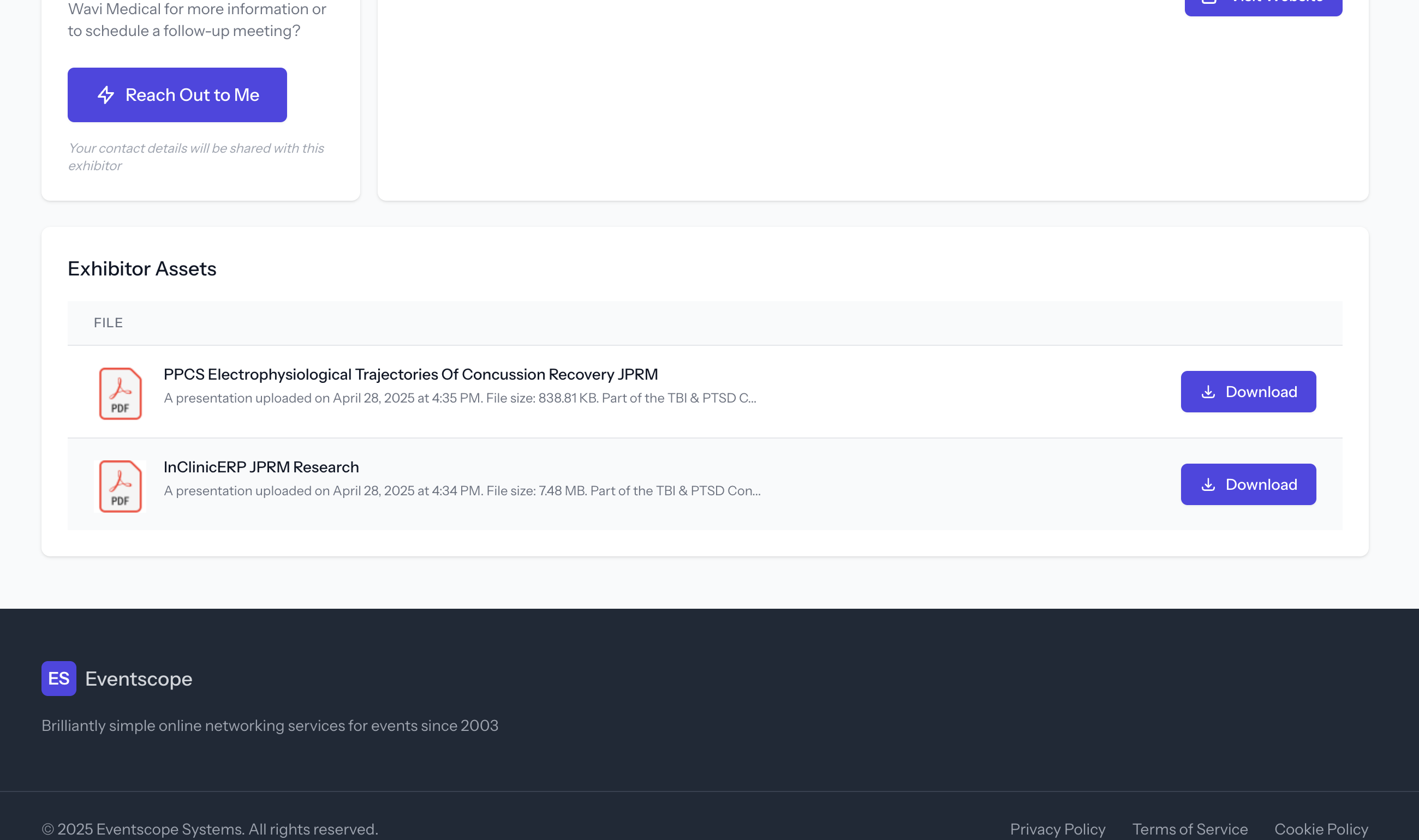
Downloadable Resources
Exhibitors can share downloadable materials such as product brochures, white papers, and research papers directly through the platform.
This convenient access to resources enhances the value for both exhibitors and attendees, extending engagement beyond the event itself.
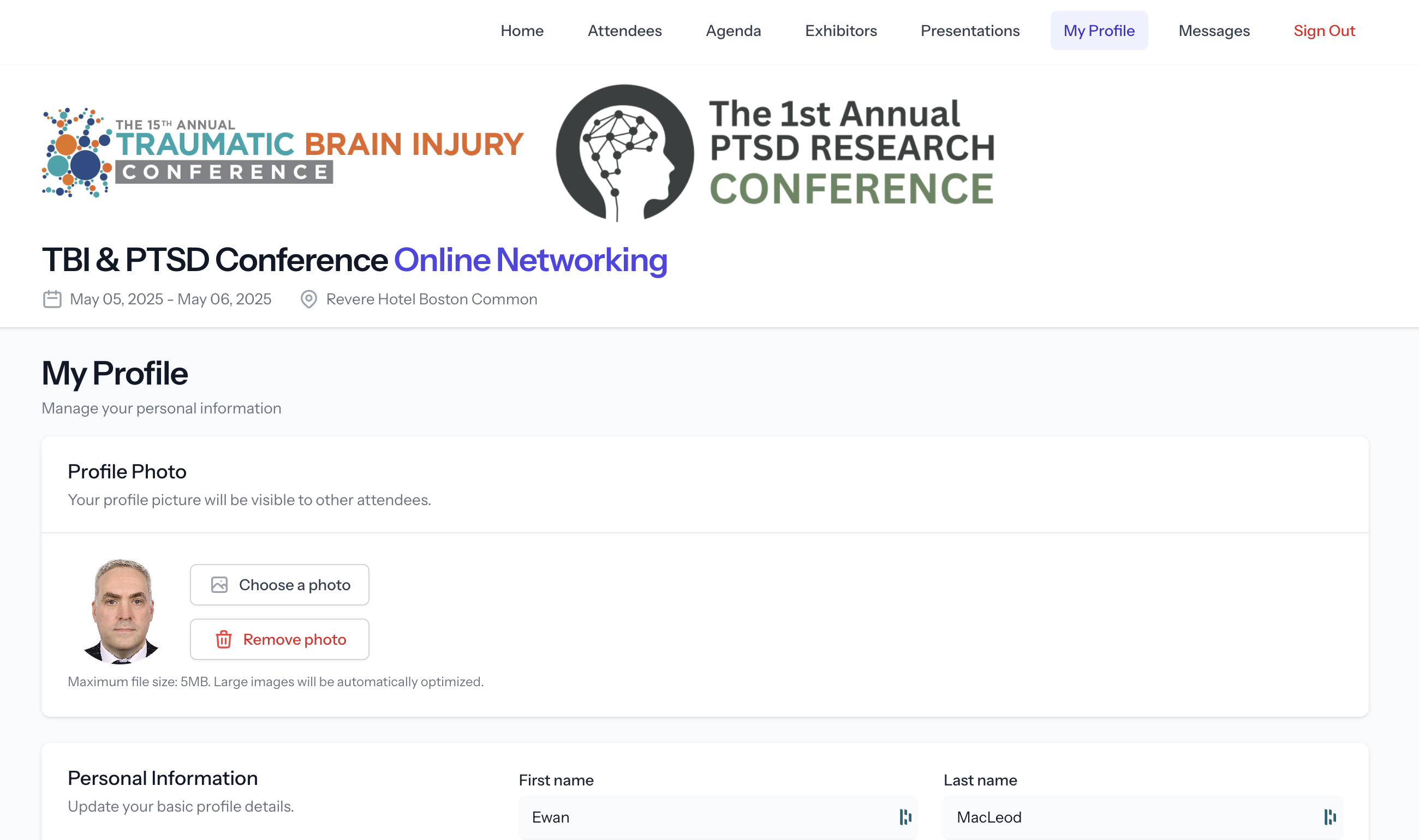
Profile Management
Attendees can easily update their profile information through a user-friendly interface that guides them through each section.
The intuitive form layout makes it simple to add or edit personal details, professional information, and upload a profile photo.
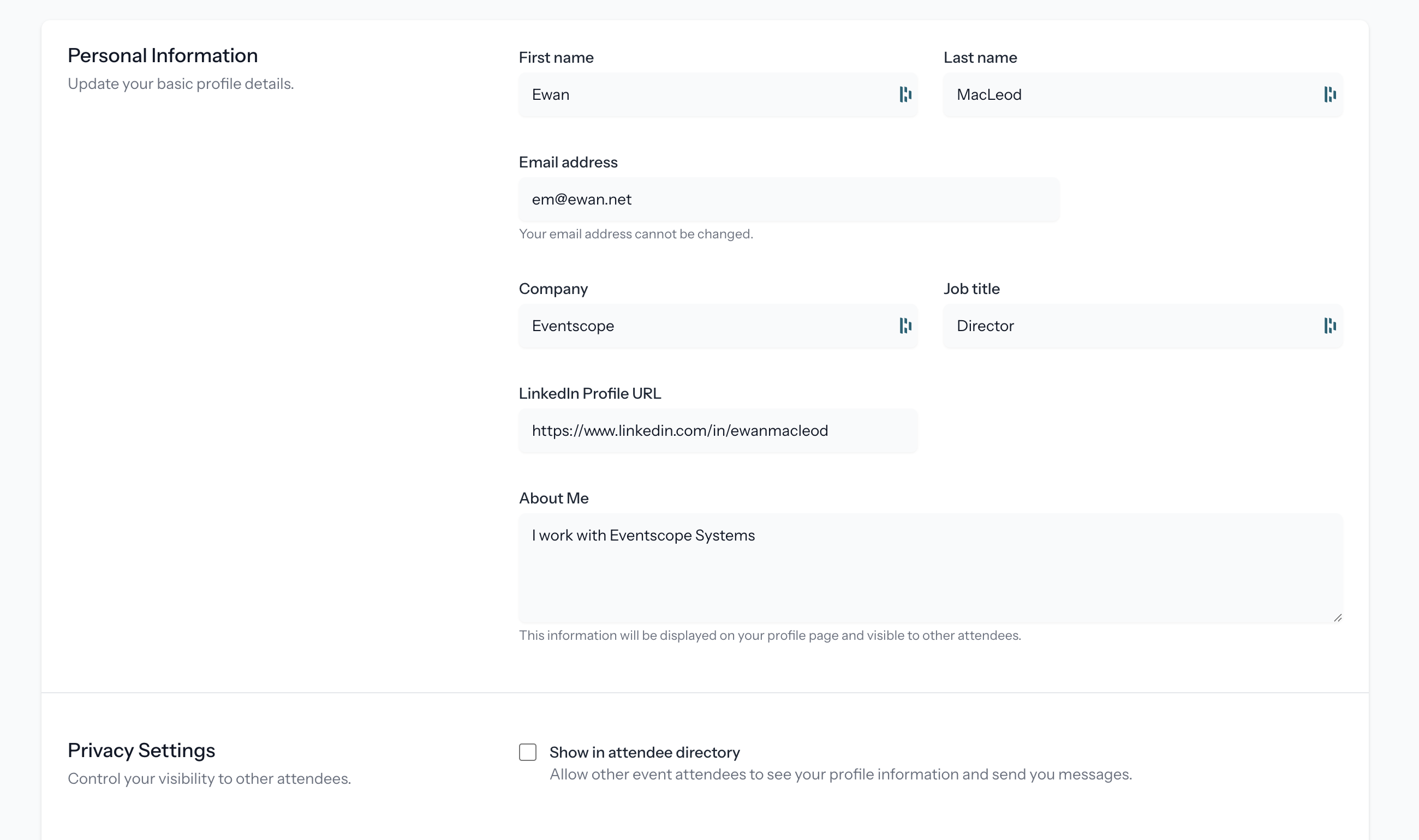
Privacy Controls
Granular privacy settings give attendees full control over what information they share and who can see their profile.
These controls help create a trusted networking environment where participants can engage comfortably according to their own privacy preferences.